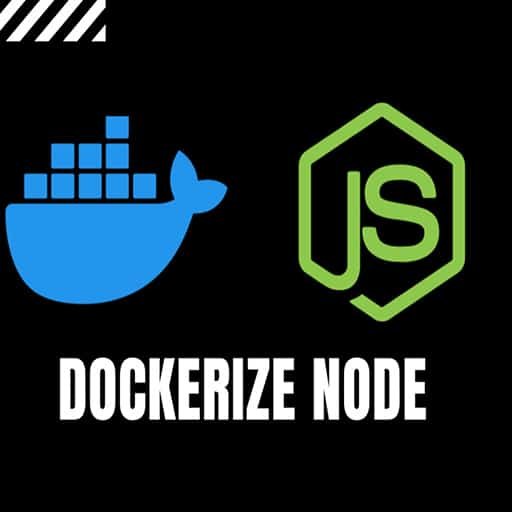
Dockerizing a Node.js application allows you to package your application and its dependencies into a container, making it easier to deploy and run consistently across different environments. In this step-by-step tutorial, we will walk through the process of dockerizing a Node.js application.
Step 1: Set up a Node.js application
Before we can dockerize our Node.js application, we need to have a basic Node.js application set up. Create a new directory for your application and navigate into it using the command line. Then, initialize a new Node.js project by running the following command:
“`
npm init -y
“`
This will create a new `package.json` file in your project directory.
Step 2: Install dependencies
Next, we need to install any dependencies required by our Node.js application. For example, if your application uses Express.js, you can install it by running the following command:
“`
npm install express
“`
You can install any other dependencies your application requires in a similar manner.
Step 3: Create a Dockerfile
A Dockerfile is a text file that contains instructions for building a Docker image. In your project directory, create a new file called `Dockerfile` (without any file extension) and open it in a text editor.
Add the following content to your Dockerfile:
“`
# Use an official Node.js runtime as the base image
FROM node:14
# Set the working directory in the container
WORKDIR /app
# Copy the package.json and package-lock.json files to the container
COPY package*.json ./
# Install the application dependencies
RUN npm install
# Copy the application code to the container
COPY . .
# Expose a port for the application to listen on
EXPOSE 3000
# Define the command to run the application
CMD [ "node", "app.js" ]
“`
This Dockerfile uses the official Node.js runtime as the base image, sets the working directory in the container to `/app`, copies the `package.json` and `package-lock.json` files to the container, installs the application dependencies, copies the application code to the container, exposes port 3000 for the application to listen on, and defines the command to run the application.
Step 4: Build the Docker image
To build the Docker image, open a command line in your project directory and run the following command:
“`
docker build -t my-node-app .
“`
This command tells Docker to build an image using the Dockerfile in the current directory and tag it with the name `my-node-app`.
Step 5: Run the Docker container
Once the Docker image is built, you can run a Docker container based on that image. Run the following command to start a container:
“`
docker run -p 3000:3000 my-node-app
“`
This command tells Docker to run a container based on the `my-node-app` image and map port 3000 of the container to port 3000 of the host machine.
Step 6: Test the application
With the Docker container running, you can test your Node.js application by opening a web browser and navigating to `http://localhost:3000`. If everything is set up correctly, you should see your application running.
Conclusion
In this tutorial, we walked through the process of dockerizing a Node.js application. By following these steps, you can package your Node.js application and its dependencies into a Docker container, making it easier to deploy and run consistently across different environments.