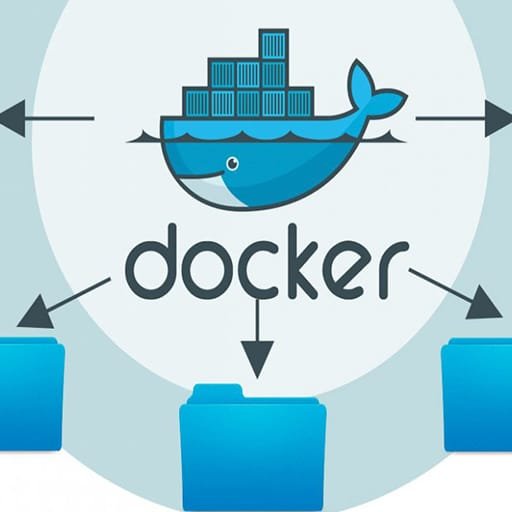
Docker volumes are a way to manage data persistence in containers. When a container is created, it is typically ephemeral, meaning that any data stored within the container will be lost when the container is stopped or deleted. However, there are cases where we need to persist data across container restarts or share data between multiple containers.
Docker volumes provide a solution to this problem by allowing us to create a separate storage area outside of the container’s file system that can be used to store and share data. Volumes can be created and managed using the Docker CLI or through Docker Compose.
There are several types of volumes that can be used in Docker:
1. Named volumes: These are volumes that are given a specific name and can be shared between multiple containers. Named volumes are created using the `docker volume create` command and can be mounted to containers using the `–mount` flag or the `volumes` section in a Docker Compose file.
2. Host volumes: These are volumes that are mapped to a specific directory on the host machine. Host volumes are useful when we want to share data between the host and the container or when we want to persist data on the host machine. Host volumes can be mounted to containers using the `-v` flag or the `volumes` section in a Docker Compose file.
3. Anonymous volumes: These are volumes that are created and managed by Docker automatically. Anonymous volumes are useful when we don’t need to share or persist data between containers and just need a temporary storage area. Anonymous volumes are created by omitting the volume name when using the `-v` flag or the `volumes` section in a Docker Compose file.
Once a volume is created, it can be mounted to a container by specifying the volume name or the host directory in the container’s configuration. The data stored in the volume will be persisted even if the container is stopped or deleted.
Volumes can also be used to share data between containers. Multiple containers can mount the same volume, allowing them to access and modify the same data. This is useful in scenarios where we have a database container and an application container that need to share data.
In summary, Docker volumes provide a way to manage data persistence in containers. They allow us to create separate storage areas outside of the container’s file system, which can be used to store and share data between containers. Volumes can be created and managed using the Docker CLI or Docker Compose, and there are different types of volumes available depending on our needs.